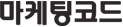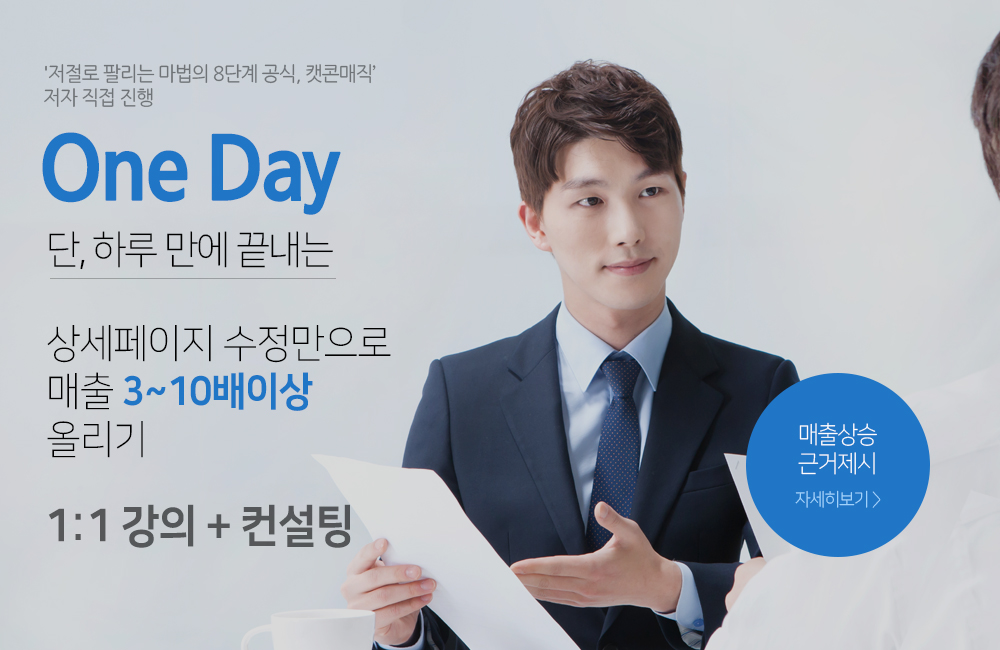<HTML>
<HEAD>
<TITLE>BLUE-B</TITLE>
<style>
ul.checktree, ul.checktree ul {
list-style-type: none;
padding: 0;
margin: 0;
font: 10px sans-serif;
}
ul.checktree li {
background: url(http://www.blueb.co.kr/SRC/javascript/image3/node.gif) no-repeat;
margin: 0;
padding: 0 0 0 16px;
cursor: default;
}
ul.checktree li.last {
background-image: url(http://www.blueb.co.kr/SRC/javascript/image3/node-last.gif);
}
ul.checktree li.plus {
background-image: url(http://www.blueb.co.kr/SRC/javascript/image3/plus.gif);
}
ul.checktree li.plus-last {
background-image: url(http://www.blueb.co.kr/SRC/javascript/image3/plus-last.gif);
}
ul.checktree li.minus {
background-image: url(http://www.blueb.co.kr/SRC/javascript/image3/minus.gif);
}
ul.checktree li.minus-last {
background-image: url(http://www.blueb.co.kr/SRC/javascript/image3/minus-last.gif);
}
ul.checktree span.count {
text-indent: 5pt;
color: #999;
font-style: italic;
}
</style>
<script type="text/javascript">
function CheckTree(myName) {
this.myName = myName;
this.root = null;
this.countAllLevels = false;
this.checkFormat = '(%n% checked)';
this.evtProcessed = navigator.userAgent.indexOf('Safari') > -1 ? 'safRtnVal' : 'returnValue';
CheckTree.list[myName] = this;
};
CheckTree.list = [];
// Called onload, this sets up a reference to the 'root' node and hides sublevels.
CheckTree.prototype.init = function() { with (this)
{
if (!document.getElementById) return;
root = document.getElementById('tree-' + myName);
if (root)
{
var lists = root.getElementsByTagName('ul');
for (var ul = 0; ul < lists.length; ul++)
{
// Hide all UL sublevels under the root node, and assign them a toggle/click methods.
lists[ul].style.display = 'none';
lists[ul].treeObj = this;
lists[ul].setBoxStates = setBoxStates;
var fn = new Function('e', 'this.setBoxStates(e)');
// Grr, workaronud another Safari bug.
if (lists[ul].addEventListener && navigator.vendor != 'Apple Computer, Inc.')
{
lists[ul].addEventListener('click', fn, false);
}
else lists[ul].onclick = fn;
}
// Now do a similar event capture setup for the 'root' node.
root.treeObj = this;
root.setBoxStates = setBoxStates;
if (root.addEventListener && navigator.vendor != 'Apple Computer, Inc.')
{
root.addEventListener('click', new Function('e', myName + '.click(e)'), false);
}
else root.onclick = new Function('e', myName + '.click(e)');
// Trigger a quick state update, to set the counters for each level.
root.setBoxStates({}, true, true);
// Now go through and assign plus/plus-last classes to the appropriate <LI>s.
var nodes = root.getElementsByTagName('li');
for (var li = 0; li < nodes.length; li++)
{
if (nodes[li].id.match(/^show-/))
{
nodes[li].className = (nodes[li].className=='last' ? 'plus-last' : 'plus');
}
}
}
}};
// Called on click of the entire tree, this manages visibility of sublevels.
CheckTree.prototype.click = function(e) { with (this)
{
e = e || window.event;
var elm = e.srcElement || e.target;
// Has a checkbox been clicked, but not processed by a lower level onclick event?
// If so, one of the 'root' checkboxes must have been clicked.
// We must therefore trigger a manual 'downwards route' for that tree to update it.
if (!e[evtProcessed] && elm.id && elm.id.match(/^check-(.*)/))
{
var tree = document.getElementById('tree-' + RegExp.$1);
if (tree) tree.setBoxStates(e, true, false);
}
while (elm)
{
// Dont' do expand/collapses for clicks on checkboxes, or nested within menus.
if (elm.tagName.match(/^(input|ul)/i)) break;
// Show/hide the menu element that matches the source id="show-xxx" tag and quit.
if (elm.id && elm.id.match(/^show-(.*)/))
{
var targ = document.getElementById('tree-' + RegExp.$1);
if (targ.style)
{
var col = (targ.style.display == 'none');
targ.style.display = col ? 'block' : 'none';
// Swap the class of the <span> tag inside, maintaining "-last" state if applied.
elm.className = elm.className.replace(col?'plus':'minus', col?'minus':'plus');
}
break;
}
// Otherwise, continue looping up the DOM tree, looking for a match.
elm = elm.parentNode;
}
}};
function setBoxStates(e, routingDown, countOnly) { with (this)
{
// Opera <7 fix... don't perform any actions in those browsers.
if (!this.childNodes) return;
e = e || window.event;
var elm = e.srcElement || e.target;
// Initial check: if the parent checkbox for a tree level has been clicked, trigger a
// pre-emptive downwards route within that tree, and set returnValue to true so that we
// don't repeat it or mess with any of the original checkbox's siblings.
if (elm && elm.id && elm.id.match(/^check-(.*)/) && !routingDown && !e[treeObj.evtProcessed])
{
var refTree = document.getElementById('tree-' + RegExp.$1);
if (refTree)
{
refTree.setBoxStates(e, true, countOnly);
e[treeObj.evtProcessed] = true;
}
}
// Some counter and reference variables.
var allChecked = true, boxCount = 0, subBoxes = null;
// Get the name of this branch and see if the source element has id="check-xxxx".
var thisLevel = this.id.match(/^tree-(.*)/)[1];
var parBox = document.getElementById('check-' + thisLevel);
// Loop through all children of all list elements inside this UL tag.
for (var li = 0; li < childNodes.length; li++)
{
for (var tag = 0; tag < childNodes[li].childNodes.length; tag++)
{
var child = childNodes[li].childNodes[tag];
if (!child) continue;
if (child.tagName && child.type && child.tagName.match(/^input/i) &&
child.type.match(/^checkbox/i))
{
// Set this box's state depending on its parent state, if we're routing downwards.
if (routingDown && parBox && elm && elm.id && elm.id.match(/^check-/) && !countOnly)
child.checked = parBox.checked;
// Count the checked boxes directly under this level.
allChecked &= child.checked;
if (child.checked) boxCount++;
}
// And route this event to sublevels, to update their nodes, during a downwards route.
if (child.tagName && child.tagName.match(/^ul/i) && (!e[treeObj.evtProcessed] || routingDown))
child.setBoxStates(e, true, countOnly);
}
}
// Once we've routed the event to all sublevels, set the 'returnValue' to true, so that
// upper levels don't re-trigger a downwards route. This is a bit of a hack, admittedly :).
if (!routingDown) e[treeObj.evtProcessed] = true;
// Next, set the parent parBox state depending if all checkboxes in this menu are checked.
// Of course, we don't set its state if it's the source of the event!
if (parBox && parBox != elm && !countOnly) parBox.checked = allChecked;
// If "countAllLevels" is set, overwrite the previous one-level-only count.
if (treeObj.countAllLevels)
{
boxCount = 0;
var subBoxes = this.getElementsByTagName('input');
for (var i = 0; i < subBoxes.length; i++) if (subBoxes[i].checked) boxCount++;
}
// Either way, assign the counted value to the id="count-xxx" page element.
var countElm = document.getElementById('count-' + thisLevel);
if (countElm)
{
while (countElm.firstChild) countElm.removeChild(countElm.firstChild);
if (boxCount) countElm.appendChild(document.createTextNode(treeObj.checkFormat.replace('%n%',
boxCount)));
}
}};
// Calls the init() function of any active trees on page load, and backup previous onloads.
var chtOldOL = window.onload;
window.onload = function()
{
if (chtOldOL) chtOldOL();
for (var i in CheckTree.list) CheckTree.list[i].init();
};
</script>
<script type="text/javascript">
<!--
var checkmenu = new CheckTree('checkmenu');
//-->
</script>
</head>
<body>
<form action="javascript:void(0)">
<ul id="tree-checkmenu" class="checktree">
<li id="show-explorer">
<input id="check-explorer" type="checkbox" />
Internet Explorer
<span id="count-explorer" class="count"></span>
<ul id="tree-explorer">
<li id="show-iemac">
<input id="check-iemac" type="checkbox" />
Macintosh
<span id="count-iemac" class="count"></span>
<ul id="tree-iemac">
<li><input type="checkbox" />v4.0</li>
<li class="last"><input type="checkbox" />v5.0</li>
</ul>
</li>
<li id="show-iewin" class="last">
<input id="check-iewin" type="checkbox" />
Windows
<span id="count-iewin" class="count"></span>
<ul id="tree-iewin">
<li><input type="checkbox" />v4.0</li>
<li><input type="checkbox" />v5.0</li>
<li><input type="checkbox" />v5.5</li>
<li class="last"><input type="checkbox" />v6.0</li>
</ul>
</li>
</ul>
</li>
<li id="show-netscape">
<input id="check-netscape" type="checkbox" />
Netscape
<span id="count-netscape" class="count"></span>
<ul id="tree-netscape">
<li><input type="checkbox" />v4.0x</li>
<li><input type="checkbox" />v4.5-v4.7</li>
<li><input type="checkbox" />v6.x</li>
<li><input type="checkbox" />v7.x</li>
<li id="show-mozilla" class="last">
<input id="check-mozilla" type="checkbox" />
Mozilla
<span id="count-mozilla" class="count"></span>
<ul id="tree-mozilla">
<li><input type="checkbox" />pre-v1.0</li>
<li><input type="checkbox" />v1.0</li>
<li><input type="checkbox" />v1.1+</li>
<li class="last"><input type="checkbox" />Firebird</li>
</ul>
</li>
</ul>
</li>
<li id="show-opera">
<input id="check-opera" type="checkbox" />
Opera
<span id="count-opera" class="count"></span>
<ul id="tree-opera">
<li><input type="checkbox" />v5.x</li>
<li><input type="checkbox" />v6.x</li>
<li class="last"><input type="checkbox" />v7.x</li>
</ul>
</li>
<li id="show-khtml">
<input id="check-khtml" type="checkbox" />
KHTML
<span id="count-khtml" class="count"></span>
<ul id="tree-khtml">
<li><input type="checkbox" />Safari</li>
<li class="last"><input type="checkbox" />Konqueror</li>
</ul>
</li>
<li class="last"><input type="checkbox" />Omniweb</li>
</ul>
</form>
</body>
</html>
[출처] 웹디황용
"쇼핑몰·홈페이지·오픈마켓
블로그·페이스북·이메일 등의 각종 마케팅 글쓰기, 각종 광고, 영업, 판매, 제안서, 전단지 반응율 3배×10배 이상 높이는 마법의 8단계 공식" |
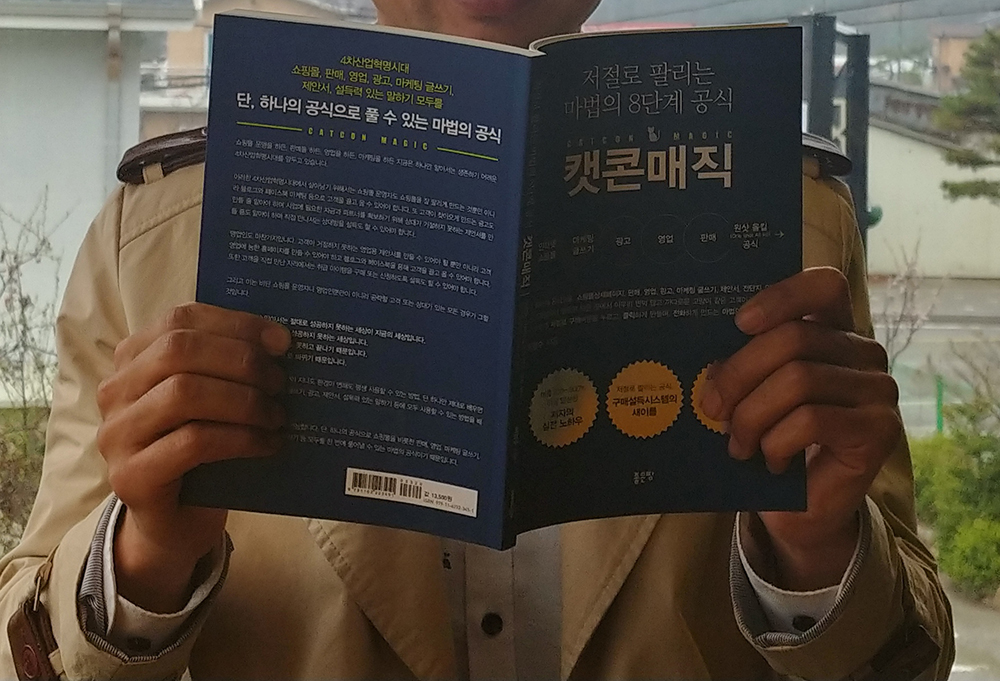
|
| ☞자세히보기 |
|
|
|