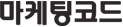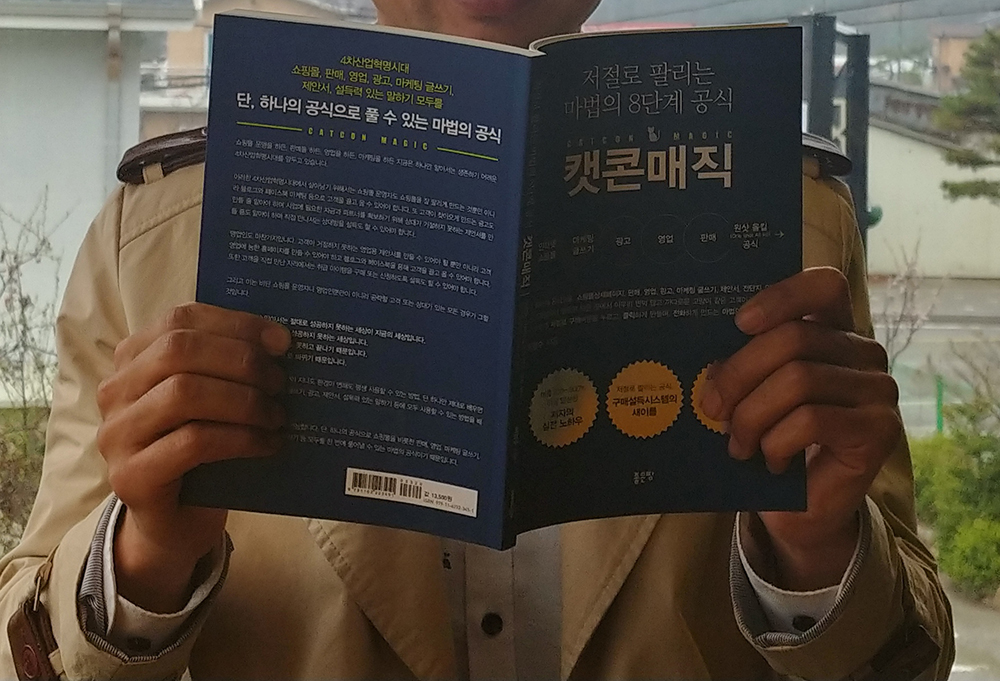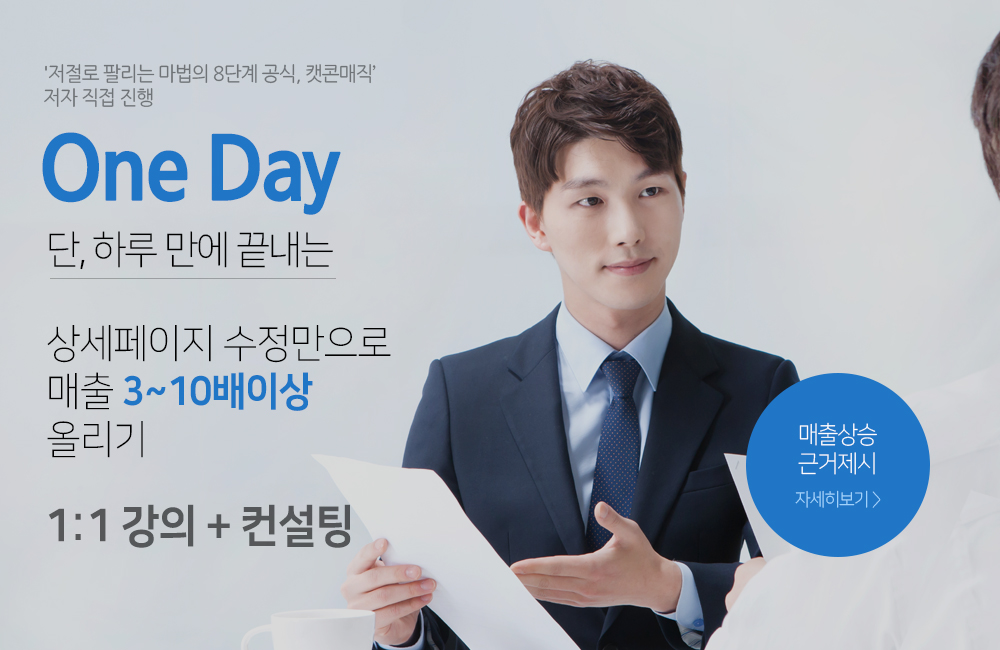So a short while ago, my dear buddy John Nack (Product Manager on the Adobe Photoshop team) posted on his blog about a Photoshop tutorial that he had found online on how to use Photoshop to create a lego brush. That's right, it's a not a typo -- a LEGO brush (not a LOGO brush).
I take one look at the tutorial and wonder to myself what such a tutorial was doing in Photoshop, when it clearly could be done in Illustrator. Especially when you consider that the legos themselves were imported from 3D software in this particular tutorial (so where's all the fun?). And besides, you know how I get when I see people using Photoshop for things that can be done better in Illustrator...
Now, I'm fully aware that building lego pieces are beyond the capabilities of Illustrator's 3D effect (sadly, Adobe Dimensions COULD indeed build them), but I still took the challenge upon myself to -- at the very least -- duplicate the effect created in the Photoshop tutorial -- all while staying completely in Illustrator, from start to finish.

The first problem was creating the legos themselves. In Illustrator's 3D effect, it's impossible to have two objects pierce one another, and so to create the look of a lego, I create a rectangle and extruded it. Then I created separate circles and extruded those. I used the Isometric position settings so that it would be easy to match the correct angles of all thet objects, and then I simply overlayed the circles on the rectangle.

Now that I had the lego complete, I was able to create other lego shapes as well. To create the hollow-looking circles on top of some of the lego pieces, I used a revolve with an offset setting rather than use an extrude. It was actually pretty easy to create many of these shapes.

Great! Now that the legos were done, I was able to define each logo as a Symbol. Then I used the Symbol Sprayer tool to create a symbol set full of legos.

Even though my favorite color is yellow, I still had to match what I had seen in the Photoshop tutorial, and so I used the various Symbolism tools to adjust the individual symbol instances.

In the end, John Nack was right -- drawing with legos in Illustrator brought back fond memories of the hours and days I spent building my own little worlds with the lovable colorful interlocking plastic blocks. Now -- if only I could create a Lego Spongebob with Illustrator...
Anyone have any other creative ways to create such legos in Illustrator? I'd love to hear if you do...
[출처] 웹디황용