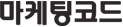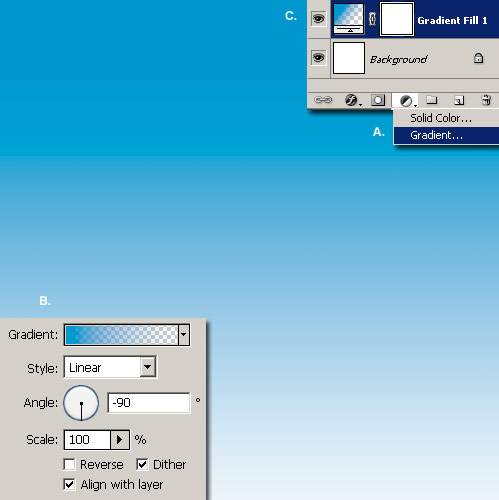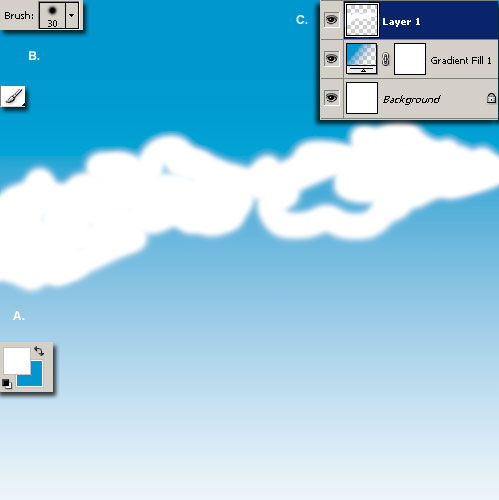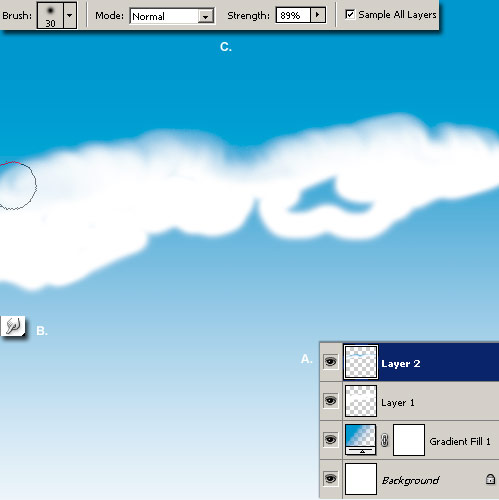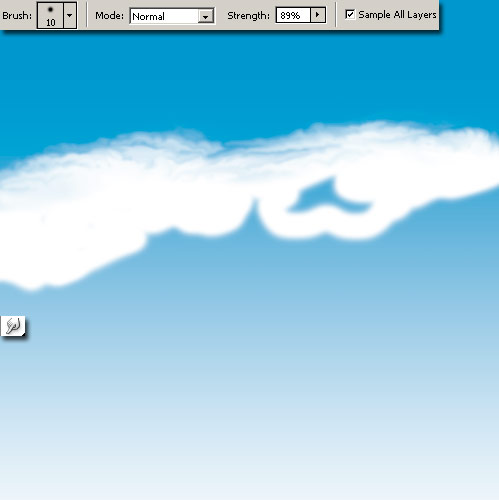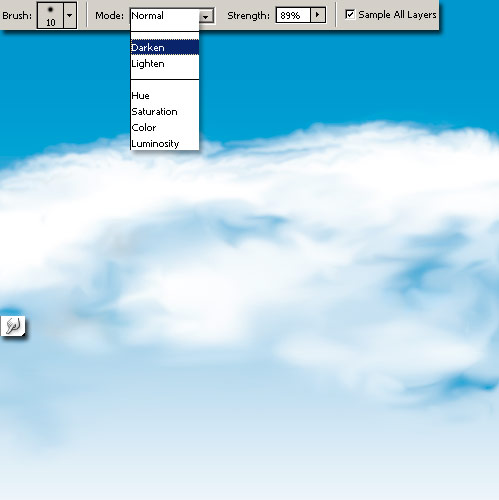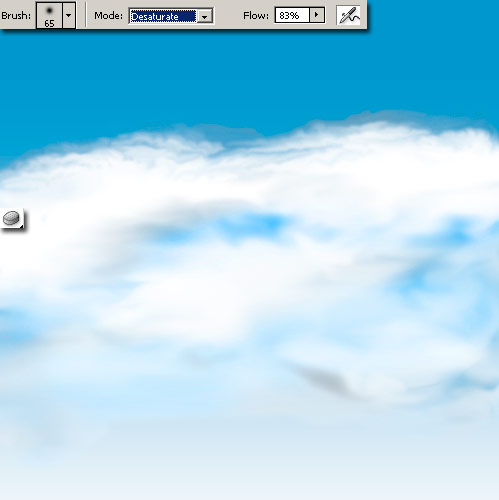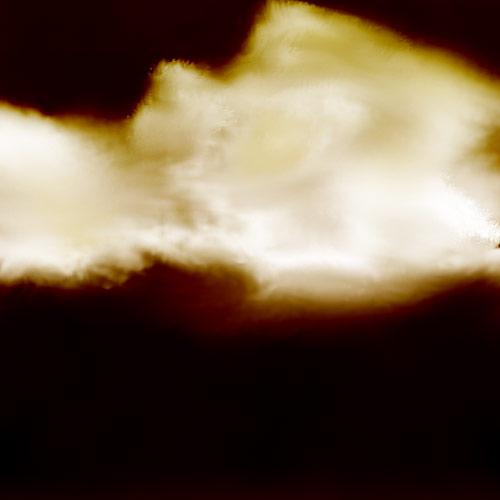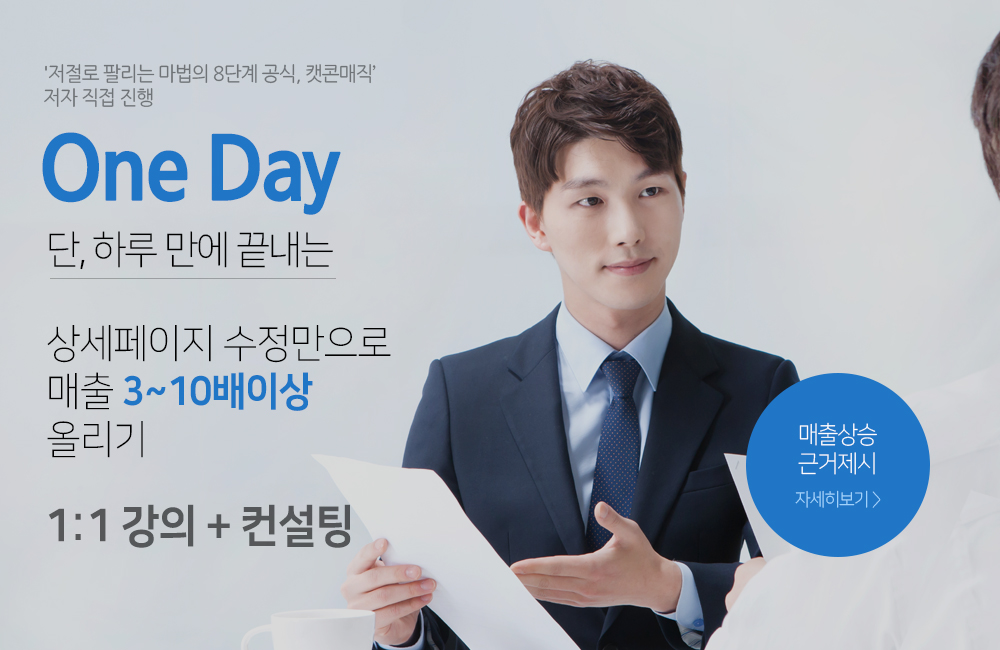구름직접만들기
작성자 : 액션쟁이
등록날짜 : 2009.01.06 18:34
| Painting Clouds |
Here is a simple cloud painting method.
|
[출처] 웹디황용
"쇼핑몰·홈페이지·오픈마켓
블로그·페이스북·이메일 등의 각종 마케팅 글쓰기, 각종 광고, 영업, 판매, 제안서, 전단지 반응율 3배×10배 이상 높이는 마법의 8단계 공식" |
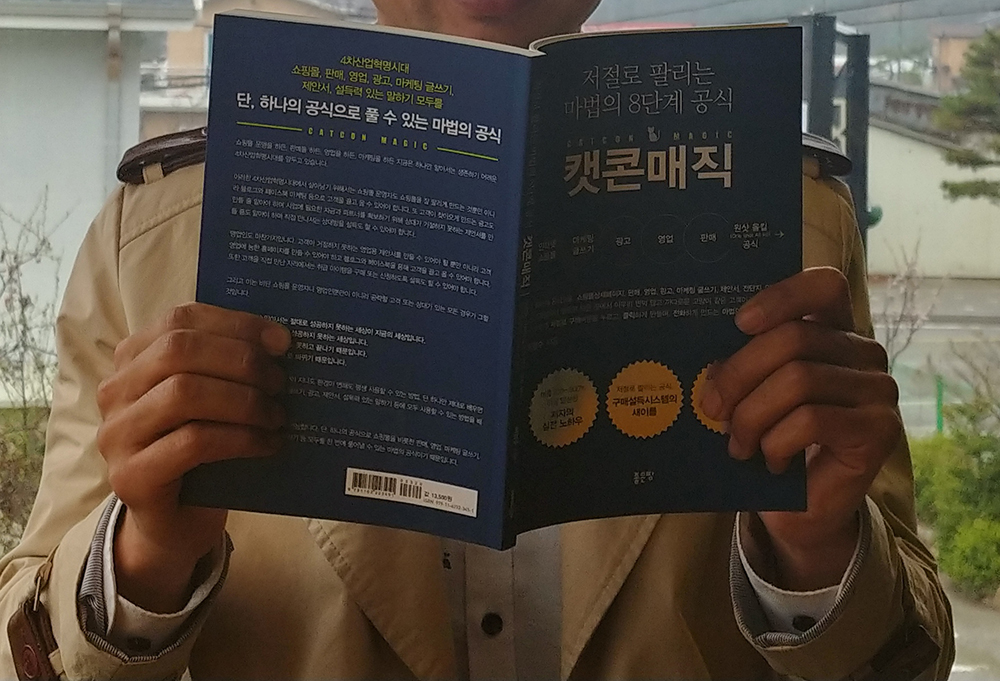
|
| ☞자세히보기 |
|
|
|